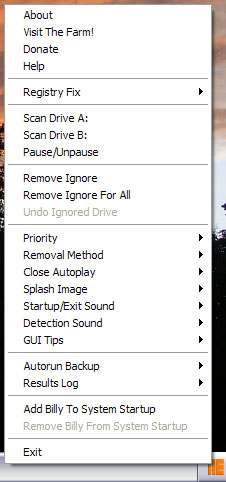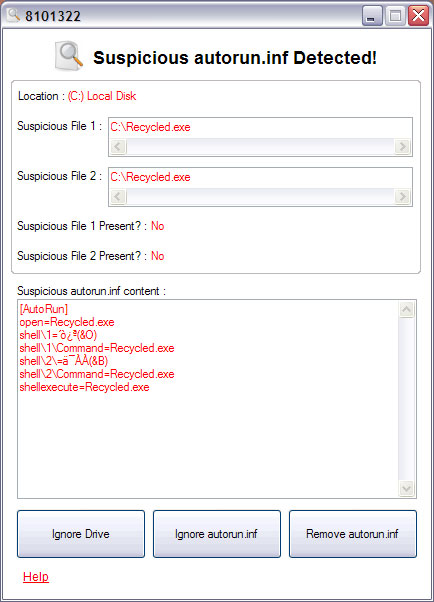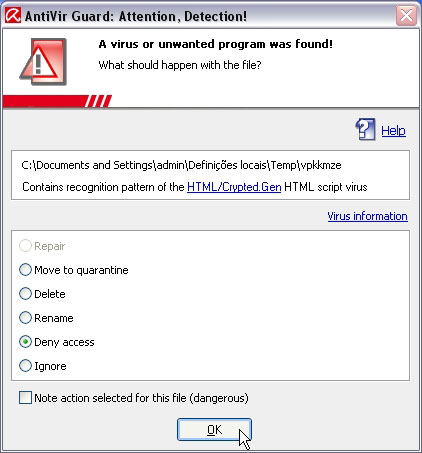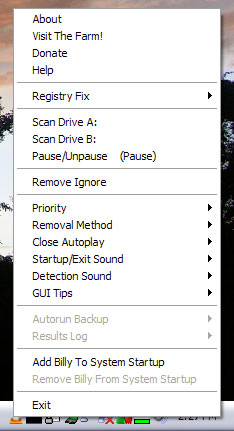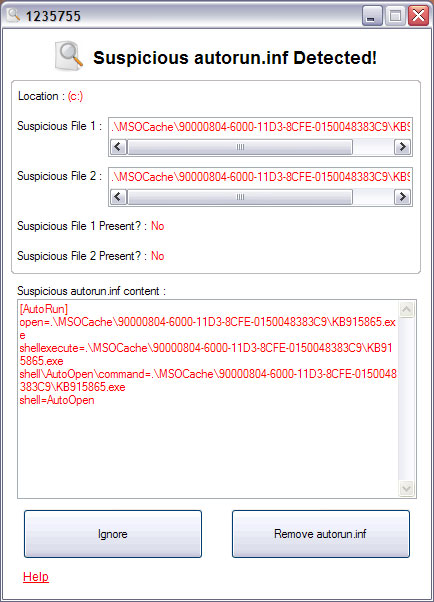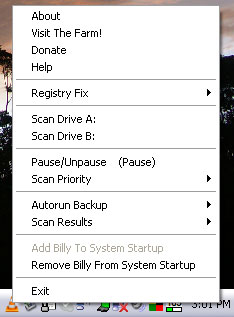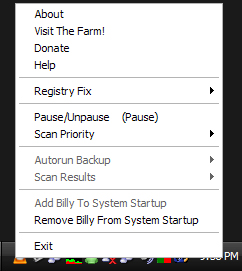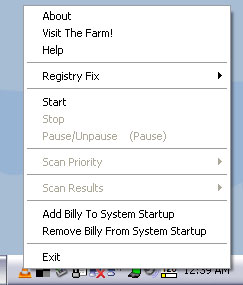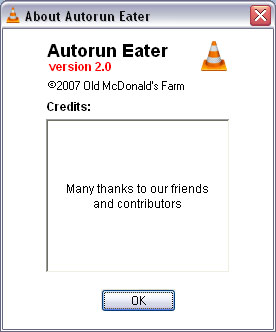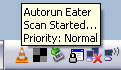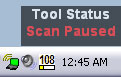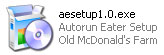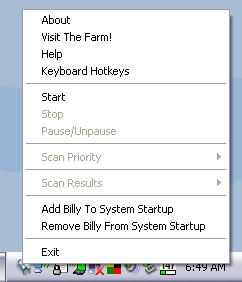Old McDonald’s Farm is proud to announce the release of Autorun Eater v2.0!
Autorun Eater’s main function remains the same but there are a few improvements to the scanning engine as well as some minor changes to the menu options and GUI.
Among the additions and changes are:
Added: 3 optional registry fixes(Task Manager, Regedit & Folder options).
Added: Users are now informed through a message box whenever a suspicious ‘autorun.inf’ file is removed.
Added: Backup copies of suspicious ‘autorun.inf’ file(s) are now created before the original copy is removed for easy recovery.
Added: Status tooltip to get tool info easily without right-clicking on tray icon.
Added: ‘Paused’ notifier that slides in/out from botton-right of screen when ‘Pause’ is activated.
Added: Confirmation message box when user clicks on ‘Delete Log’.
Removed: ‘Keyboard Hotkeys’ label under tray menu options, but ‘Pause’ hotkey still works as usual.
Changed: Improved monitoring engine. Now only certain suspicious ‘autorun.inf’ files are removed depending on a few criterias. CD-ROM drives are now left alone because it is impossible to remove any files on a CD/DVD. So this tool will NOT protect you from malicious CDs/DVDs.
Changed: Added drive label to the scan results log file for easier reference.
Changed: ‘About’ window has evolved from a mundane message box to a cooler GUI window with scrolling credits, haha.
Changed: HTML help file converted to CHM format to include more information and improved readability.
Changed: Certain traytips have been edited for uniformity.
With this newer version, it is expected to perform better with the bugs in Autorun Eater v1.0 eliminated. This version is expected to be more effective and user-friendly.
Screenshots:
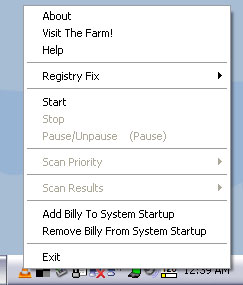
Minor changes and additions to the tray menu option
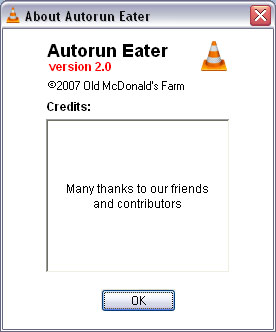
New ‘About’ window
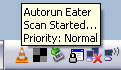
Added mouse over tool-tip to get current tool status quickly
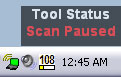
‘Paused’ notifier that slides in/out from botton-right of screen when ‘Pause’ is activated
If you would like to submit any suggestions or report any bug(s), please feel free to contact us.
You can download Autorun Eater v2.0 here:
[DOWNLOAD AUTORUN EATER v2.0]
Note: Please uninstall the old version before installing this version.
Have a nice day! 🙂